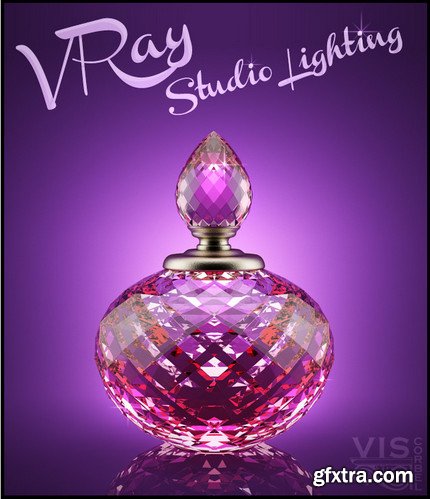
English | AVC1 1280x720 15 fps | AAC 128 Kbps 44.1 KHz | 987 MB
Genre: eLearning
This complete video course is packed with information and will send you on your way to creating your own lighting setups – all the methods are easily modified to fit your objects and scenes. Once you have the basic ideas down and see how to use them in action, nothing’s stopping you from making some great product visualizations.
Here’s what I will show you:
- How to make regular VRay lights look more natural
- How to use VRayRt for light and reflection control
- Special tricks to lighting glass and chrome
- How to make a realistic LightBox for renders on white
- How to use color to make your renders POP
- Photoshop tips and tricks to fine tune your images
All scenes created with 3Ds Max 2013 and saved in max 2010 format
And here is a list of the lighting setups you will learn to create:
3 effective ways to render glass
Lightbox setup for smooth, even lighting
Colored Lightbox + how to add reflections on the ground
Rendering Chrome with hand painted HDRI map
Dramatic Backlight to show off the curves
Warm on Cold
Cold on Warm
Natural Light
Rendering vessels with liquid
In the Spotlight
Top Rated News
- Sean Archer
- AwTeaches
- Learn Squared
- PhotoWhoa
- Houdini-Course
- Photigy
- August Dering Photography
- StudioGuti
- Creatoom
- Creature Art Teacher
- Creator Foundry
- Patreon Collections
- Udemy - Turkce
- BigFilms
- Jerry Ghionis
- ACIDBITE
- BigMediumSmall
- Boom Library
- Globe Plants
- Unleashed Education
- The School of Photography
- Visual Education
- LeartesStudios - Cosmos
- All Veer Fancy Collection!
- All OJO Images
- All ZZVe Vectors




