Duration: 1h 50m | Video: AVC 1280x720 15fps | Audio: AAC 32KHz 2ch | 5.5 GB
Genre: eLearning | Language: English
He explores this pipeline via three mini projects that take a shot from breakdown to final composite. First, he sets up and renders the elements in 3ds Max. Second, he "pre-composites" and outputs the files using the Compositor Link panel. Finally, Joel jumps into After Effects, where he adds post-production effects such as per-object color corrections, reflections and refractions, atmospheric haze, and motion blur.
Topics include:

Top Rated News
- Sean Archer
- AwTeaches
- Learn Squared
- PhotoWhoa
- Houdini-Course
- Photigy
- August Dering Photography
- StudioGuti
- Creatoom
- Creature Art Teacher
- Creator Foundry
- Patreon Collections
- Udemy - Turkce
- BigFilms
- Jerry Ghionis
- ACIDBITE
- BigMediumSmall
- Boom Library
- Globe Plants
- Unleashed Education
- The School of Photography
- Visual Education
- LeartesStudios - Cosmos
- All Veer Fancy Collection!
- All OJO Images
- All ZZVe Vectors



