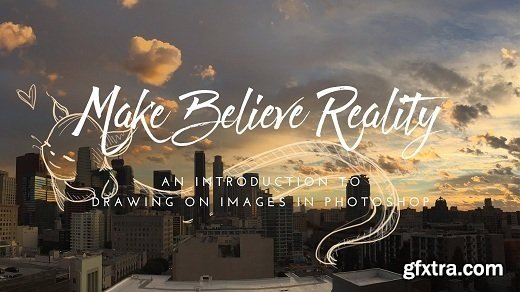
Learn how to use Photoshop to draw on top of photography! Along the way, you'll not just create your own Make Believe Reality photo, but you'll learn all sorts of Photoshop shortcuts and hotkeys as well as functions like Transform, Masking, Blending, and much more.
Background: One of my more popular series of posts on Instagram (@mimochai) involves drawing a whimsical character/scene on top of my own photography. I call it "a make believe reality." People often ask me how I do them, and it's really quite simple! I'm excited to show everyone how to make their own so they can create their own worlds on their favorite photographs. In this class, I'll take you through my steps and give you some ideas to create your own magical worlds on your favorite pictures. You'll need access to a program that has layer editing capabilities such as Photoshop or iPad apps like Sketchbook Pro, ProCreate, Sketches, etc. Some basic knowledge of how to use these programs is needed.
Top Rated News
- Sean Archer
- AwTeaches
- Learn Squared
- PhotoWhoa
- Houdini-Course
- Photigy
- August Dering Photography
- StudioGuti
- Creatoom
- Creature Art Teacher
- Creator Foundry
- Patreon Collections
- Udemy - Turkce
- BigFilms
- Jerry Ghionis
- ACIDBITE
- BigMediumSmall
- Boom Library
- Globe Plants
- Unleashed Education
- The School of Photography
- Visual Education
- LeartesStudios - Cosmos
- All Veer Fancy Collection!
- All OJO Images
- All ZZVe Vectors




