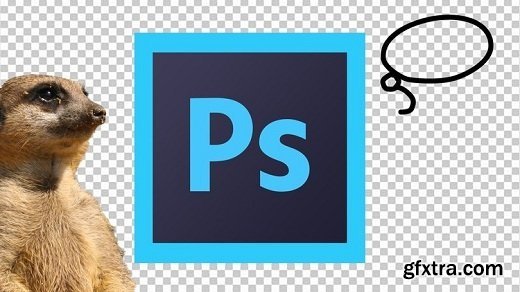
This course will start of with an indepth look and application of Photoshop's fundamental selection techniques and then move on to more advanced methods. We will start of with some tips on creating basic manual selections, using lasso, marque quick masks and Photoshop's pen tools. Then looking at Photoshop's built in selection methods, such as colour selection, quick select and magic wand. Finally we will apply some advanced selection methods using channels, refine edge tools and and brushes to select intricate details and furry and fluffy subjects. Home Page - https://www.udemy.com/learn-advanced-photoshop-selections/ What am I going to get from this course?
Top Rated News
- Sean Archer
- AwTeaches
- Learn Squared
- PhotoWhoa
- Houdini-Course
- Photigy
- August Dering Photography
- StudioGuti
- Creatoom
- Creature Art Teacher
- Creator Foundry
- Patreon Collections
- Udemy - Turkce
- BigFilms
- Jerry Ghionis
- ACIDBITE
- BigMediumSmall
- Boom Library
- Globe Plants
- Unleashed Education
- The School of Photography
- Visual Education
- LeartesStudios - Cosmos
- All Veer Fancy Collection!
- All OJO Images
- All ZZVe Vectors




