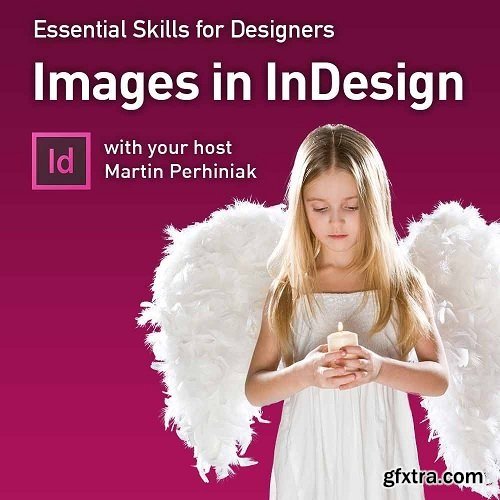
Genre: eLearning | Level: Beginner | Project files Included
If you want to make a living as a designer, whether working for an employer or freelancing, you'll need to know how to work with images in InDesign. Take your skills to the next level and become an expert with images in this powerful content-publishing tool.
Five Lessons Learned: 1) Pressing the arrow keys on the keyboard while creating an image or text frame can divide the frame up into a grid of columns and rows thanks to the Gridify feature. 2) The Gap tool works best if you use Auto Fit on image frames. Using these two features in combination will allow you to change images around in InDesign much more efficiently. 3) There are 3 types of feathering that you can use on images. All of them can be added as effects onto image or text frames and they can be used in combination, too. 4) InDesign doesn’t use masks, instead it has frames. You can easily crop images by adjusting their frames. When you double click on any of the image frame corner points they will quickly revert back to show all the content in them. 5) Bridge is a great application for file management, especially used together with InDesign. It not only makes placing images into your InDesign documents easier but also provides some invaluable information of your projects, that no other file management applications would be able to show. Home Page - http://totaltraining.com/store/essential-skills-for-designers-images-in-indesign/
Top Rated News
- Sean Archer
- AwTeaches
- Learn Squared
- PhotoWhoa
- Houdini-Course
- Photigy
- August Dering Photography
- StudioGuti
- Creatoom
- Creature Art Teacher
- Creator Foundry
- Patreon Collections
- Udemy - Turkce
- BigFilms
- Jerry Ghionis
- ACIDBITE
- BigMediumSmall
- Boom Library
- Globe Plants
- Unleashed Education
- The School of Photography
- Visual Education
- LeartesStudios - Cosmos
- All Veer Fancy Collection!
- All OJO Images
- All ZZVe Vectors




