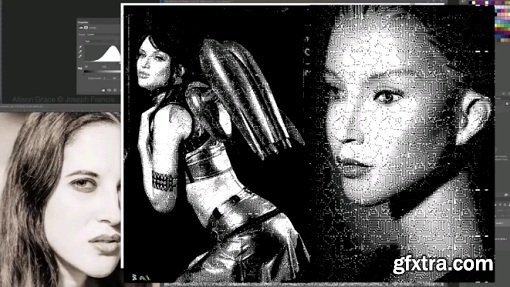
Creative Halftones: Unlock the Secrets of Photoshop's Hard Mix Blend Mode
Duration: 23m | Video: h264, yuv420p, 1280x720 30fps | Audio: aac, 44100 Hz, 1 ch | 382 MB
Genre: eLearning | Language: English
My class is all about making halftones that go beyone the usual ones, and they all rely on a unique use of the unappreciated and rarely used Photoshop feature called the Hard Mix Blend Mode.
Take a photograph and turn it into a custom halftone using the Hard Mix Blend Mode. Try to design a halftone screen that in some way thematically supports the original ophoto. Maybe use scan lines on a robot, or circles on a 60s vinatage fashion photo. You can get fancy and apply different screens to different parts of your image, or even different color channels. Even if you are a longtime Photoshop user this class may surprise you!
Related Posts
Information
Members of Guests cannot leave comments.
Top Rated News
- Sean Archer
- AwTeaches
- Learn Squared
- PhotoWhoa
- Houdini-Course
- Photigy
- August Dering Photography
- StudioGuti
- Creatoom
- Creature Art Teacher
- Creator Foundry
- Patreon Collections
- Udemy - Turkce
- BigFilms
- Jerry Ghionis
- ACIDBITE
- BigMediumSmall
- Boom Library
- Globe Plants
- Unleashed Education
- The School of Photography
- Visual Education
- LeartesStudios - Cosmos
- All Veer Fancy Collection!
- All OJO Images
- All ZZVe Vectors




