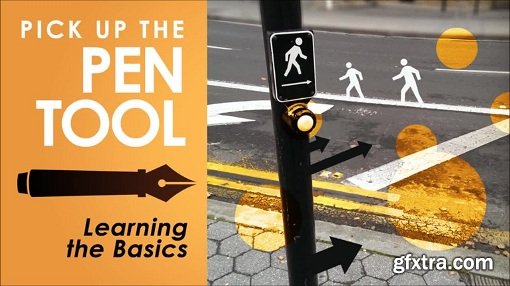
A pen is probably the first tool of choice when you need to draw or write something down. It's a common instrument -- one we've gotten so used to that we don't even need to think about how it works once it's between our fingers.
Photoshop's Pen Tool is a different story. You might've been surprised to see what happened the first time you used it. If it's something that you've ever found confusing or useless, then this class will steer you in the right direction.
The Pen Tool is basically an instrument for drawing polygons on a digital canvas, using anchor points to create paths and vector shapes. Those paths can be used to apply affects to specific areas of a picture, and the shapes can be drawn to create stylish vector artwork, even on top of other image layers. The Pen Tool is capable of many, many things, and we'll explore the basics of what it's good for in a series of instructional videos that you can follow along with.
This course is intended for beginners who have no experience with the Pen Tool, so anyone is welcome to join. We'll use what we've learned to turn an ordinary photograph into a fun digital project, and by the end of the class, you'll be just as comfortable with the digital tool as the real thing.
Top Rated News
- Sean Archer
- AwTeaches
- Learn Squared
- PhotoWhoa
- Houdini-Course
- Photigy
- August Dering Photography
- StudioGuti
- Creatoom
- Creature Art Teacher
- Creator Foundry
- Patreon Collections
- Udemy - Turkce
- BigFilms
- Jerry Ghionis
- ACIDBITE
- BigMediumSmall
- Boom Library
- Globe Plants
- Unleashed Education
- The School of Photography
- Visual Education
- LeartesStudios - Cosmos
- All Veer Fancy Collection!
- All OJO Images
- All ZZVe Vectors




