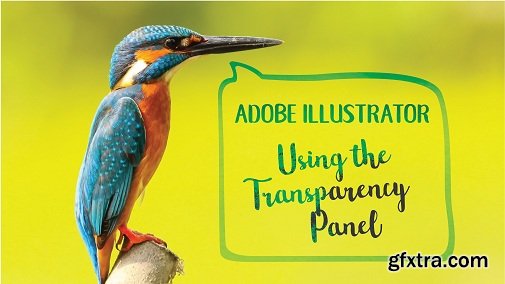
Duration: 20m | Video: h264, yuv420p, 1280x720 30fps | Audio: aac, 44100 Hz, 2 ch | 192 MB
Genre: eLearning | Language: English
Need a quick, simple way to manipulate images in Illustrator instead of Photoshop? Interested in exploring layered vector illustrations on top of beautiful photography? You want to get to know transparencies!
In this 20 minute class, students will learn how to get cozy with the transparency panel in Adobe Illustrator! You will learn how to navigate the panel, how each blending mode works and how it will effect your work, how to layer transparent objects, and how to use the mask feature to create interesting textures and reflections. Ideally students will already have a very general or basic knowledge of how to navigate Illustrator, but beginners can benefit from this course just as much! The transparency panel contains an array of blending tools to enhance your design work! It took me a while to start to explore and correctly utilize transparency settings, so my goal is to make it more simple and approachable for curious designers and illustrators. Can't wait to get started!
Top Rated News
- Sean Archer
- AwTeaches
- Learn Squared
- PhotoWhoa
- Houdini-Course
- Photigy
- August Dering Photography
- StudioGuti
- Creatoom
- Creature Art Teacher
- Creator Foundry
- Patreon Collections
- Udemy - Turkce
- BigFilms
- Jerry Ghionis
- ACIDBITE
- BigMediumSmall
- Boom Library
- Globe Plants
- Unleashed Education
- The School of Photography
- Visual Education
- LeartesStudios - Cosmos
- All Veer Fancy Collection!
- All OJO Images
- All ZZVe Vectors




