
Duration: 4 Hours | Video: h264, yuv420p, 1280x720 30fps | Audio: aac, 44100 Hz, 2 ch | 4 GB
Genre: eLearning | Language: English
This four-part time lapse painting tutorial showcases my approach to texturing a space pirate dog with in-depth coverage of fur. Additionally, I will be going over materials from the character’s accessories such as bone, gold, metal and emissive glows. This tutorial is designed to be user-friendly for both novice and veteran users of 3DCoat. I will be sharing many useful tips and tricks for navigating and utilizing 3DCoat as efficiently as possible to enhance your textures. As usual, I will also be narrating my thought process from beginning to end in regards to design, lighting, and other workflow principles.
Programs used – -3DCoat v4.1(Newer and older versions should still work out fine) You will receive – -OBJ of the space pirate -4 hours of HD footage and audio commentary You will learn – -Hand painted texturing from scratch -Materials covered – Fur, eyes, metal, bone, gold, emissive glows Home Page -https://gumroad.com/turpedo

TO MAC USERS: If RAR password doesn't work, use this archive program:
RAR Expander 0.8.5 Beta 4 and extract password protected files without error.
TO WIN USERS: If RAR password doesn't work, use this archive program:
Latest Winrar and extract password protected files without error.

