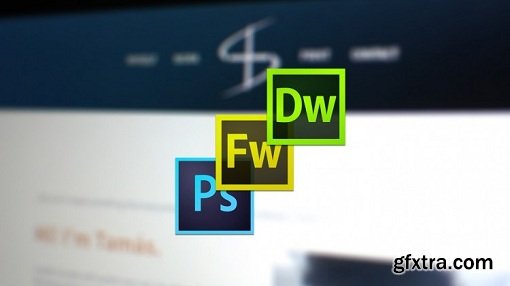How To Make Graphics For A Website To Make An Online Income (Update 2016)
Duration: 1hr 30m | Video: h264, yuv420p, 1280x720 30fps | Audio: aac, 44100 Hz, 2ch | 309 MB
Genre: eLearning | Language: English
A course ware on designing, layout and distribution of site graphics.
Identify the graphics use and specifications
- Headers and footers
- eCovers
- Banners and buttons
- Dimensions of the images
- Color use
- Font use
-
Designing the header and footer
-
Designing the eCover
-
Designing the banners and buttons
-
Making GIF images for banners
-
Slicing the images for web use
What am I going to get from this course?
- Over 11 lectures and 1.5 hours of content!
- By the end of this course, you will be able to design and layout your own graphics for a website.
- You will also learn the techniques in designing your own eCovers for CDs and PDF files
- In this course, you will learn the technique in making site footers, banners and banners.
- In this courseware, you will also learn how to make your own simple GIF (animated) images for web use.
- In this courseware, you will learn techniques in making your website load faster.
- By the end of this course, you will also be able to learn how to efficiently distribute your files online
Home Page - https://www.udemy.com/how-to-make-graphics-for-a-website/

------------------------------------------------------------------------------------------

TO MAC USERS: If RAR password doesn't work, use this archive program:
RAR Expander 0.8.5 Beta 4 and extract password protected files without error.
TO WIN USERS: If RAR password doesn't work, use this archive program:
Latest Winrar and extract password protected files without error.