
Physically based rendering (PBR) textures are the newest form of photorealistic game-based materials. Blender and PBR make an exciting combination, and when you add Quixel's suite of texture painting and normal mapping tools to the mix, you get more interesting, life-like textures. In this training course, Christian Bradley shows how to take a model completed in Blender (or any other 3D software) and import the maps into Quixel for texturing. The tutorials will teach artists how to control the NDO toolset, make various PBR-based materials, apply the materials, control masking parameters in DDO, use NDO to make original normal maps, and more.
By the end of the course, you should be excited about and more comfortable with the Quixel Suite and the Blender import and export system. This workflow is suitable for game assets, models destined for animation, visual effects, and more. Topics include:

TO MAC USERS: If RAR password doesn't work, use this archive program:
RAR Expander 0.8.5 Beta 4 and extract password protected files without error.
TO WIN USERS: If RAR password doesn't work, use this archive program:
Latest Winrar and extract password protected files without error.

