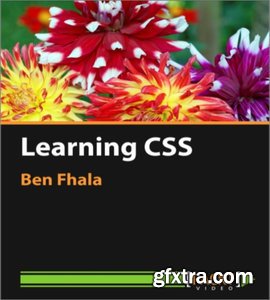
MP4 | Video: 1280x720, 384 Kbps, 25 fps | Audio: Duration: AAC, 99.6 Kbps, 2 ch | 3 hours 55 minutes | 959 MB
Genre: eLearning | Language: English
Take your first steps into the world of modern web design using CSS. Learning CSS gives you the introduction you need to start creating web pages that are visual marvels with CSS. Dealing with the absolute fundamentals of CSS, this video course gives you everything you need to know to enhance and embellish HTML web pages.
Before we plunge into the world of CSS, we are going to start off by playing around with CSS scripts, learning about styles, rules, and inspecting HTML elements. We'll then investigate HTML selection using classes, IDs, and elements. Then, we will make our website visually stimulating using colors. We will be introduced to CSS selectors, implementing colors, and manipulating the size and position of objects and layouts on the page and in relation to each other.
We'll get better and better by making the elements of our website interact with each other and tweaking the layout so our web page works on all digital devices, thereby enhancing its appeal. Finally, we'll get to grips with techniques for text and content manipulation to enhance the look and feel of our site.
Learning CSS will give you a flying start at creating stunning websites, arming you with all the know-how you'll need to incorporate CSS into your workflow.
Who this course is for
This course is meant for web design beginners who know the basics of HTML, and want to step into the future by learning how to use CSS.
What you will learn from this course
Learn how to work with CSS rules effectively to build efficient and modern websites
Manipulate specific elements on an HTML page with the power of CSS Selectors
Explore the basics of color theory to take advantage of all the capabilities that come with adding color to your site
Leverage the power of absolute, relative, static, and fixed positioning techniques to enhance the look and feel of your websites
Control the element size, position, as well as their interactions with other elements to create content that is adaptable and dynamic
Empower yourself to work with a variety of fonts to give your website that extra edge
Enhance user experience using dynamic content manipulation to create layouts that work on all digital devices
Learning CSS.part1.rar
Learning CSS.part2.rar
Learning CSS.part3.rar
Learning CSS.part4.rar
TO MAC USERS: If RAR password doesn't work, use this archive program:
RAR Expander 0.8.5 Beta 4 and extract password protected files without error.
TO WIN USERS: If RAR password doesn't work, use this archive program:
Latest Winrar and extract password protected files without error.

