Duration: 1hr 14m | Video: h264, yuv420p, 1280x720 30fps | Audio: aac, 44100 Hz, 2 ch | 1.1 GB
Genre: eLearning | Language: English
Getting tired of using template to create your website? this class will walk you through every step of the process from scratch to a detailed layout webpage by using Photoshop CC.
By the end of this class you’ll be able to have a ready to go website, and you’ll also be able to work with your programmer seamless. Upon enrolling, I would really like to have your projects to post in the class. I will personally give you feedback and make suggestions to improve your work. Creating an One page website to introduce yourself, be mindful of to balance the white and black space of the website. A finished project should include: Creating a theme color for yourself; Choose a set of font family that can speak for you the most; A short bio to introduce yourself, create an icon as “To read more” A photo gallery, Create icons as “right/left arrows”, you can have your family or friends’ pics with theirs names here; Contact information, create icons for “phone number/social media/icons/...” Put a map in your webpage Choosing 3-5 images as part of your design

------------------------------------------------------------------------------------------
TO MAC USERS: If RAR password doesn't work, use this archive program:
RAR Expander 0.8.5 Beta 4 and extract password protected files without error.
TO WIN USERS: If RAR password doesn't work, use this archive program:
Latest Winrar and extract password protected files without error.