Genre: eLearning | Language: English
Edge Reflow is a brand-new tool that helps designers plan and create responsive websites – that is, a site that responds to the screen that it finds itself on. Done right, responsive design makes your content look fabulous, no matter if it is viewed on a desktop, tablet or smartphone screen.
This video shows you not only how to create a responsive web design with Reflow – but WHY you want to use certain tools and settings. And most importantly, how the setting for one element on your page can wind up affecting the display of all the other elements on your page. Contents: More info - http://kelbyone.com/course/dlafontaine_edgereflowbasics/
Lesson 1 Intro to Reflow and the concepts of Responsive Web Design ( 2 min )
Lesson 2 Why should I use Edge Reflow? ( 8 min )
Lesson 3 How does responsive design work in Reflow? ( 4 min )
Lesson 4 Learning the interface ( 8 min )
Lesson 5 Setting up a responsive page ( 8 min )
Lesson 6 Inserting an image into your design and making it responsive ( 13 min )
Lesson 7 Adding an image as a background to a Div ( 6 min )
Lesson 8 Responsive background image settings ( 6 min )
Lesson 9 Styling multiple elements to respond ( 12 min )
Lesson 10 Adding hyperlinks and working with text ( 10 min )
Lesson 11 Previewing and exporting your project ( 4 min )
http://nitroflare.com/view/D8B2BD285FC219D/adEdgereflowbasicsK1.part2.rar
TO MAC USERS: If RAR password doesn't work, use this archive program:
RAR Expander 0.8.5 Beta 4 and extract password protected files without error.
TO WIN USERS: If RAR password doesn't work, use this archive program:
Latest Winrar and extract password protected files without error.

