CtrlPaint Perspective Sketching 1-2
English | Video: h264, yuv420p, 1280x720, 29,97 fps | Audio: aac, 48000 Hz, stereo | 425 MB
Genre: Video Training
Perspective Sketching 1: The Basics
Understanding form, space, and structure will dramatically improve your drawing ability. "Linear Perspective" is the key to these aspects of drawing, and is often avoided by beginners. This series offers an alternative approach to perspective: freehand sketching with a grid.
Whether you've been avoiding perspective or simply want to learn a different approach, this series explains the basic guidelines: viewpoint, creating basic shapes, simple sculpting, and measuring in perspective. Though these skills aren't flashy or impressive, they're absolutely essential for good drawing. Once you can reproduce the techniques in these videos, even your most basic doodles will have a stronger sense of form and volume.
Runtime: 60 Minutes (Digital Download)
Videos
1. Perspective Overview
2. Freehand Cube
3. Projecting
4. Perspective Grid & Viewpoint
5. 3 Point Perspective
6. Simple Sculpting
7. Ellipses
8. Measuring
9. Conclusion
Perspective Sketching 2: Form and Design
Do you already know the general rules of perspective sketching? This followup to Perspective Sketching 1 applies the basic principles to a wide variety of subjects. Packed with examples, the videos explore characters, creatures, vehicles, and environments (both from reference and from imagination). Each demonstration focuses on the underlying structure of imagined objects, and how details can be applied to this foundation. Additionally, the demonstrations each follow slightly different procedures - showing that there is no single 'best' way to use perspective in your artwork.
If you've ever wondered about how to actually use the rules of perspective in your drawings, this series is for you.
Note: This series exclusively focuses on workflow and theory - it does not recap the basic rules found in Perspective Sketching 1.
Runtime: 57 Minutes (Digital Download)
Videos:
1. Intro
2. Basic Shapes -> Complex Shapes (Vehicles)
3. Environments
4. Organic Shapes (Characters and creatures)
5. Thumbnail Sketches
6. Composition Choices
7. 3D Software, Conclusion
Top Rated News
- Sean Archer
- AwTeaches
- Learn Squared
- PhotoWhoa
- Houdini-Course
- Photigy
- August Dering Photography
- StudioGuti
- Creatoom
- Creature Art Teacher
- Creator Foundry
- Patreon Collections
- Udemy - Turkce
- BigFilms
- Jerry Ghionis
- ACIDBITE
- BigMediumSmall
- Boom Library
- Globe Plants
- Unleashed Education
- The School of Photography
- Visual Education
- LeartesStudios - Cosmos
- All Veer Fancy Collection!
- All OJO Images
- All ZZVe Vectors




