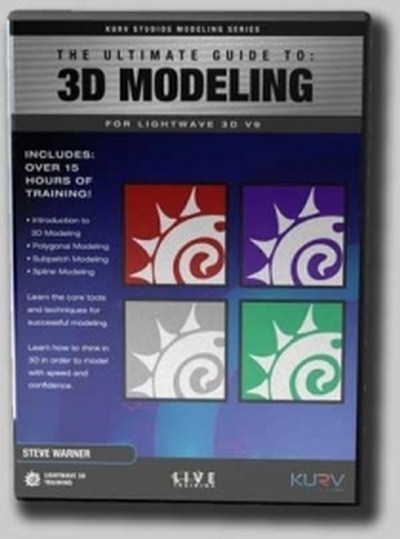
ENGLISH | SVQ3 66 kbps | 1024 x 768 5fps | MP3 96 kbps | 4.36 GB
Genre: eLearning
This set of lessons examines all aspects of modeling in LightWave 3D , starting with a three-dimensional way of thinking and finishing tools, and even plug-ins. Lessons will make it possible for you to simulate any object that comes to mind. Lessons are divided into 4 parts: Modeling 101, Polygonal Modeling, SubPatch Modeling, Spline Modeling.
This video is the edited version of our live training class with Steve Warner. Covering every aspect of LightWave 3D's modeler from how to think in 3D to the tools and even plug - in's to speed up your workflow. The Ultimate Guide to 3D Modeling will enable you to model any object you set your mind to.
This video contains all four parts of the Ultimate Guide series, more than 15 + hours worth. This series of training is done with Steve's hallmark style providing details on modeling you will not find in any other training on the market.
These videos are created for those who want to learn modeling or want to get a better grasp on LightWave 3D's modeling tools and how they fit in the 3D puzzle. Steve's explanation of the tolls and their uses could benefit even intermediate modelers as the tutorials are not project based but rather tool based training.
Contents
Modeling 101 - This section covers the basics of 3D modeling from LightWave 3D setup, display options and view ports to adding plugins and creating geometry. If you are new to 3D or LightWave, start here!
Polygonal Modeling - This section covers Modeling from a non-subpatch standpoint. This is very important as modeling hard surface objects and knowing how to use these tools is crutial.
SubPatch Modeling - This section Goes Into How LightWave 3D treats sub patches. Subpatches or SubD modeling is an art form in itself. Steve shows you how to use tools, plugins and the 'language' os SubD Modeling.
Spline Modeling - Spline Modeling is Nothing like or SubD Polygonal Modeling. This section will show you how to think while using splines. Steve also shows you a few other uses for them besides your normal 'patch' modeling techniques.

- Filesonic -
http://www.filesonic.com/folder/11981601
TO MAC USERS: If RAR password doesn't work, use this archive program:
RAR Expander 0.8.5 Beta 4 and extract password protected files without error.
TO WIN USERS: If RAR password doesn't work, use this archive program:
Latest Winrar and extract password protected files without error.

