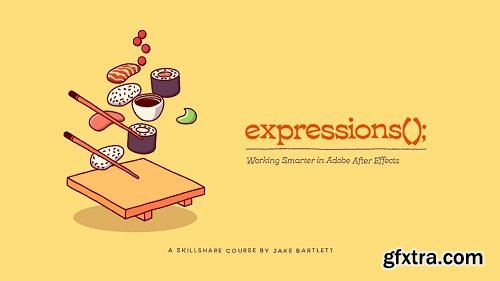
Welcome to Expressions: Working Smarter in Adobe After Effects. In this class I'm going to give you a complete guide on my most used expressions, how they work, and how to use them. By the time you're finished, expressions will be less intimidating, you'll see how to use them to manage animation and effects across many layers, and you'll leave inspired to find new ways to take advantage of them!
Expressions can be intimidating. I mean, let's face it, who actually likes to code? It's confusing, not visual, and definitely not animation. But here's the thing: if there's one piece of advice I could give to anyone using After Effects to help speed up their workflow, it would be to learn how to use expressions. Really! There's no better way of making complex, tedious tasks in After Effects easy to manage. This class is for anyone who has a basic understanding of After Effects. There's no need to have worked with expressions before. Through the lessons I'll teach you everything you need to know to get up and running with expressions.
Top Rated News
- Sean Archer
- AwTeaches
- Learn Squared
- PhotoWhoa
- Houdini-Course
- Photigy
- August Dering Photography
- StudioGuti
- Creatoom
- Creature Art Teacher
- Creator Foundry
- Patreon Collections
- Udemy - Turkce
- BigFilms
- Jerry Ghionis
- ACIDBITE
- BigMediumSmall
- Boom Library
- Globe Plants
- Unleashed Education
- The School of Photography
- Visual Education
- LeartesStudios - Cosmos
- All Veer Fancy Collection!
- All OJO Images
- All ZZVe Vectors




