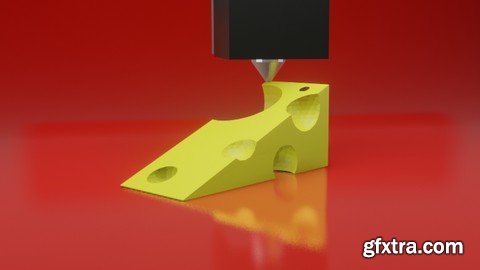
This step-by-step beginner course teaches you how to use Blender's FREE 3D software to turn ideas into 3D printable objects. You'll learn by doing! I'll lead you through a couple of 3D Printing projects that will help you understand the techniques that you can use to start becoming a 3D print designer. You learn 3D Design Workflow & Theory with these projects : - Suzanne The Monkey (with Effects) - A Simple Door Wedge By the end of this course, you will be able to easily 3D design, fix common design issues, and export for 3D printing. You will have new ideas flying through your mind then start turning them into reality. Print That Thing is where we share, inspire, and challenge people to get into 3D printing design. In this course your will learn the Blender basics so you can start boosting your creativity now. You'll learn how to do easy, yet helpful effects that will keep your design workflow flexible. We will also show you a few different slicers so you can see how to 3D print your designs using different software.

Blender_for_3D_Printing_Beginner_Basics_Effects_101.part2.rar
Blender_for_3D_Printing_Beginner_Basics_Effects_101.part3.rar
Blender_for_3D_Printing_Beginner_Basics_Effects_101.part4.rar
Blender_for_3D_Printing_Beginner_Basics_Effects_101.part5.rar
Top Rated News
- Sean Archer
- AwTeaches
- Learn Squared
- PhotoWhoa
- Houdini-Course
- Photigy
- August Dering Photography
- StudioGuti
- Creatoom
- Creature Art Teacher
- Creator Foundry
- Patreon Collections
- Udemy - Turkce
- BigFilms
- Jerry Ghionis
- ACIDBITE
- BigMediumSmall
- Boom Library
- Globe Plants
- Unleashed Education
- The School of Photography
- Visual Education
- LeartesStudios - Cosmos
- All Veer Fancy Collection!
- All OJO Images
- All ZZVe Vectors



