
English | August 5, 2013 | flv | H264 1280x720 | AAC 2 ch | 1 hr 42 min | 750 MB
eLearning, Vectors, Vector illustration
Inkscape is an open source vector graphics editor that do many of the cool things that more complex and expensive programs do. But how do you use Inkscape? Let’s find out.
Quick Introduction 46s More info _https://tutsplus.com/course/introduction-to-inkscape/
Getting Familiar 4m 38s
Setting up your Document 6m
Drawing Shapes 9m 26s
Basic Tools 6m 8s
Fill and Stroke 8m 34s
Text and Font 6m 26s
Importing Other File Types 3m 46s
Let's do a Design So Far 6m 50s
Lines and Nodes 6m 10s
Path Manipulation 7m 40s
Organizing with Layers and Grouping 5m 40s
Advanced Drawing Techniques 9m 56s
Blurs, Shadows and Filters 7m 2s
A Final Design 14m 26s
Publishing 5m 14s
Conclusion 27s
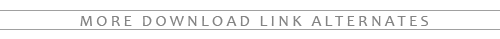
http://ul.to/4u69zqos
TO MAC USERS: If RAR password doesn't work, use this archive program:
RAR Expander 0.8.5 Beta 4 and extract password protected files without error.
TO WIN USERS: If RAR password doesn't work, use this archive program:
Latest Winrar and extract password protected files without error.

