CADLearning for AutoCAD Civil 3D 2012
15+ hours of training | 168 video tutorials | Exercise files included | Compressed to 1.89 MB
Course Details
- 15+ hours of training
- 168 video tutorials
- Exercise filesincluded
- Instructor: Rick Ellis
Course Description
- CADLearning™ for AutoCAD® Civil 3D® 2012 teaches users how to use the application for civil engineering design and documentation. You’ll learn basic and advanced topics, including how to create, edit andmodify Civil 3D design objects, add annotation, obtain information, import/export and use Civil 3Ddata in other applications.
Lesson Outline:
Getting Started with Civil 3D
- Introduction to CADLearning for AutoCAD Civil 3D 2012
- AutoCAD Civil 3D - Overview
- The User Interface - Workspaces
- The User Interface -Overview
- TheUserInterface - Ribbon
- Using the Toolspace - Overview
- Using the Toolspace - Prospector
- Using the Toolspace - Settings
- Using theHelp System
- Managing Drawings
- Understanding Objects
- Working with Settings - Drawing Settings
- Working with Settings - Objects and Commands
- Understanding Object Styles
- Working with Styles - Switching and Deleting
- Copying Styles Between Drawings
- Working with Label Styles - Basic Concepts
- Using Label Styles
- Working with Label Sets and Modifying Labels
- Working with the Annotative Properties of Labels
- Getting Information about Objects
- Working with Drawing Templates
- Working with the Lines and Curves Commands
Survey
- Working with the Survey Tools - Overview
- Working with Survey Databases
- Creating a Figure Prefix Database
- Setting up Linework Code Sets
- Importing Point Files and Fieldbooks
- Editing Figures
Working with Points
- Working with Points- Key Concepts
- Working with Point Settings
- Creating Pointsin a Drawing
- CreatingDescription Key Sets
- Importing Points
- Displaying Imported Points
- Creating Point Groups
TO MAC USERS: If RAR password doesn't work, use this archive program:
RAR Expander 0.8.5 Beta 4 and extract password protected files without error.
TO WIN USERS: If RAR password doesn't work, use this archive program:
Latest Winrar and extract password protected files without error.