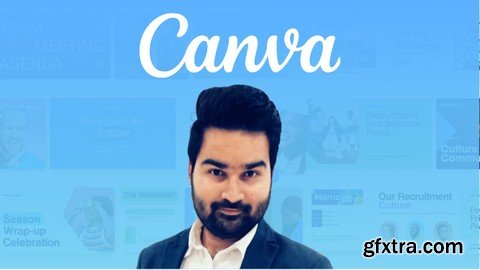
Unleash your creativity and learn how to design stunning visuals with Canva, the ultimate online graphic design tool. Whether you're a beginner or an experienced designer, this course will guide you through everything you need to know to create eye-catching designs for social media, presentations, marketing materials, and more. Course Highlights: Introduction to Canva: Understand the basics of Canva, including how to navigate the platform, use templates, and explore its extensive library of images, icons, and fonts. Design Fundamentals: Learn essential design principles such as color theory, typography, and layout, and how to apply them to your Canva creations. Custom Templates: Create your own custom templates for consistent branding across all your projects. Advanced Design Techniques: Dive deeper into Canva’s features, including animation, collaboration tools, and advanced editing options. Practical Projects: Work on real-world projects like social media posts, presentations, infographics, and marketing materials, all within Canva. Tips and Tricks: Discover insider tips and shortcuts to make your design process faster and more efficient. By the end of this course, you will have the confidence and skills to create professional-quality designs for any purpose, all within Canva’s user-friendly interface.
Top Rated News
- Sean Archer
- AwTeaches
- Learn Squared
- PhotoWhoa
- Houdini-Course
- Photigy
- August Dering Photography
- StudioGuti
- Creatoom
- Creature Art Teacher
- Creator Foundry
- Patreon Collections
- Udemy - Turkce
- BigFilms
- Jerry Ghionis
- ACIDBITE
- BigMediumSmall
- Boom Library
- Globe Plants
- Unleashed Education
- The School of Photography
- Visual Education
- LeartesStudios - Cosmos
- All Veer Fancy Collection!
- All OJO Images
- All ZZVe Vectors




