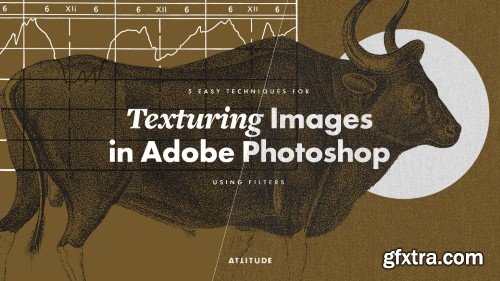
These texturing techniques can be used to develop the aesthetic of your actual work or enhance the look of the previews or mock-ups you share online. And you can apply these effects to any kind of images, including collages, poster designs, illustrations, surface patterns, digital artworks, typographic designs, or digital photographs. — how to texture your images non-destructively using Smart Filters and Smart Objects; This class is designed for everyone who uses Adobe Photoshop and who wants to add a few new texturing techniques to their creative toolkit! I will be walking you through all of the techniques in a step-by-step manner, but for the best experience, being familiar with Adobe Photoshop’s interface, core tools and functionality is highly recommended.
In this class you will learn:
— how to get the most out of a range of Adobe Photoshop Filters to create 5 different types of customisable textures, including a versatile film grain texture, a paper texture imitation, a digital noise texture, an organic grain texture & an organic fibers textures;
— how to take advantage of neutral layers, Blending Modes, Fill and Opacity settings, and Blending Options to fine-tune the effects!
Top Rated News
- Sean Archer
- AwTeaches
- Learn Squared
- PhotoWhoa
- Houdini-Course
- Photigy
- August Dering Photography
- StudioGuti
- Creatoom
- Creature Art Teacher
- Creator Foundry
- Patreon Collections
- Udemy - Turkce
- BigFilms
- Jerry Ghionis
- ACIDBITE
- BigMediumSmall
- Boom Library
- Globe Plants
- Unleashed Education
- The School of Photography
- Visual Education
- LeartesStudios - Cosmos
- All Veer Fancy Collection!
- All OJO Images
- All ZZVe Vectors




