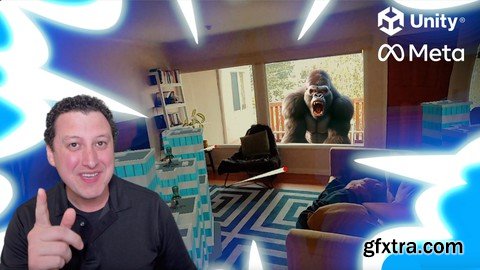
Published 12/2023
MP4 | Video: h264, 1920x1080 | Audio: AAC, 44.1 KHz
Language: English | Size: 2.97 GB | Duration: 3h 37m
Learn the foundations of MR Development on Quest headsets with Meta’s Presence Platform
What you'll learn
Learn to create a Mixed Reality Game in Your Living Room, from start to finish.
Understand the fundamentals of the Meta Presence Platform and its key features.
Learn to use Spatial Anchors and position content across sessions in your home.
Learn to use Passthrough, Scene Capture, and Scene Model.
Leverage natural input controls, including hands, voice, and controllers.
Learn to use Interaction SDK, Hand Tracking, Voice SDK, Tracked Keyboard, and Audio SDK.
Use Movement SDK to track your body, face, and eyes and enhance your social experience.
Integrate spatialized audio for an immersive audio experience.
Incorporate voice commands and recognition using the Voice SDK.
Prepare and release your Mixed Reality game on Meta's App Lab.
Turn your living room into a Mixed Reality Game with 2024 Presence Platform.
Requirements
To get the most from this course you’ll need access to a VR class PC. Mac is acceptable, but Unity Play Mode testing on the headset will not be supported.
You’ll need to install a Unity 2022.3 LTS version and we recommend using Unity Hub.
Meta Quest 3 and Meta Quest Pro are the recommended headsets for this course.
Knowledge of C# is valuable but not required.
Description
Want to make Mixed Reality games and apps in Unity?Are you keen to expand your skillset to include Meta’s Presence Platform features so you can create engaging MR games and experiences?Then this course is for you! Meta has added a ton of functionalities and features for making the creation of Mixed Reality apps and games easy, allowing you to bring your ideas to life.In this course, you’ll learn how to harness the power of Meta’s Presence Platform to build immersive XR experiences.Get hands-on experience designing and implementingPassthroughScene UnderstandingSmart Object PositioningHand TrackingController SupportInteractionsMovementBody TrackingEye TrackingFace TrackingVoice and Audio DetectionAll in all, you will learn to provide your app or game users with intuitive and engaging XR interactions.You’ll get the most from this course if you have some familiarity with the Unity editor.The creators are qualified and experienced with mixed reality, and will entertain you along the way.You’ll also gain access to our community where you can discuss topics on a course-wide basis, or down to the individual video lesson. Get plugged into our XR Creators community of amazing developers on Discord (nearly 7k), and our student chat group.Don’t hesitate to share your MR project on App Lab and get your portfolio project reviewed!Dive into the extraordinary world of Mixed Reality Experiences and begin your journey todayBtw, the best submissions will be reviewed to get into the Meta Quest Store and get the chance to win a free Meta Quest Pro headset!
Top Rated News
- Sean Archer
- AwTeaches
- Learn Squared
- PhotoWhoa
- Houdini-Course
- Photigy
- August Dering Photography
- StudioGuti
- Creatoom
- Creature Art Teacher
- Creator Foundry
- Patreon Collections
- Udemy - Turkce
- BigFilms
- Jerry Ghionis
- ACIDBITE
- BigMediumSmall
- Boom Library
- Globe Plants
- Unleashed Education
- The School of Photography
- Visual Education
- LeartesStudios - Cosmos
- All Veer Fancy Collection!
- All OJO Images
- All ZZVe Vectors




