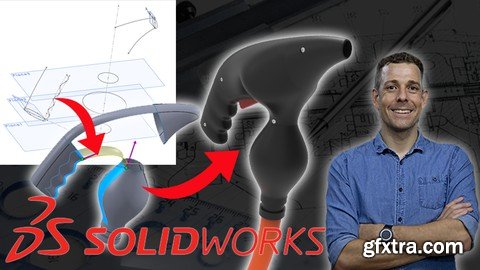
Level up your SolidWorks skills by learning the fundamentals of Surface Modelling Solidworks is the world's premier 3D CAD modelling program, with millions of people using it to create everything from 3D-printed toys all the way up to fully-working mechanical vehicles. However, many user never progress past Solid Modelling. This course will teach you the basics of Surface Modelling, allowing you to expand your CAD toolkit and widening the scope of your modelling. Making the switch to Surface Modelling can be daunting, but this course starts from the very basics then builds up step-by-step, allowing you digest and understand how and why you can use Surfacing to supplement your existing skills. Taught by a Solidworks professional! The instructor been using Solidworks since 2006 and even taken a range of official Solidworks-certified training courses. The instructor currently works as a Product Design Engineer and uses Solidworks every day to design all sorts of things for real clients - no academic-only experience here! Built on previous feedback! This course is built upon the instructors other best-selling Solidworks courses, and on the feedback from over 30,000 previous students on Udemy alone. Understand how Surfacing can be used within a wider context. Advanced modellers very rarely use purely Solid Modelling or purely Surface Modelling; a better approach is to mix and match tools from each area to achieve the desired end result. About this course This courses includes: Over 2.5+ hours of high-quality original video. Additional resources such as downloadable models, made specially for the course. Prompt support from expert instructor. Have a question? We are always here to support any questions and take a look at your progress. You will learn Over the course of the following detailed sections you'll learn how to use SolidWorks Surfacing, including: Introduction to Surfacing - How to create simple Surface Models and then convert them in Solid Models Deleting and Moving Faces - Two simple tools that are extremely useful in day-to-day modelling, both for Solid and Surface models. Basic Surfacing - A Candlestick Holder - Extruded & Ruled Surfaces, Trimmings, Knitting and Thickening More Advanced Surfacing Tools - Creating a Paint Sprayer - Advanced techniques like Surface Revolves, Lofts, Sweeps and Filled & Planar Surfaces. Boundary Surface & Other Tools - Creating a Vacuum Cleaner Nozzle - Using the powerful Boundary Surface, as well as the Offset Surface tool to make a model of a Vacuum Cleaner Nozzle. Practicing Surfacing by Creating a Spoon Model - Recapping and practicing the previously learned skills, such as Boundary and Lofted Surfaces, as well as exploring Extending, Trimming and Thickening. Other Surfacing Tools - Surface Flatten, Surface from Mesh, Freeform and Cut with Surface Course Conclusion and Future Learning! The course is taught using Solidworks 2022 but the models and resources used will work with any version newer than that and aren't needed to use the course, so older versions can be used.
Why this course is different
Top Rated News
- Sean Archer
- AwTeaches
- Learn Squared
- PhotoWhoa
- Houdini-Course
- Photigy
- August Dering Photography
- StudioGuti
- Creatoom
- Creature Art Teacher
- Creator Foundry
- Patreon Collections
- Udemy - Turkce
- BigFilms
- Jerry Ghionis
- ACIDBITE
- BigMediumSmall
- Boom Library
- Globe Plants
- Unleashed Education
- The School of Photography
- Visual Education
- LeartesStudios - Cosmos
- All Veer Fancy Collection!
- All OJO Images
- All ZZVe Vectors




