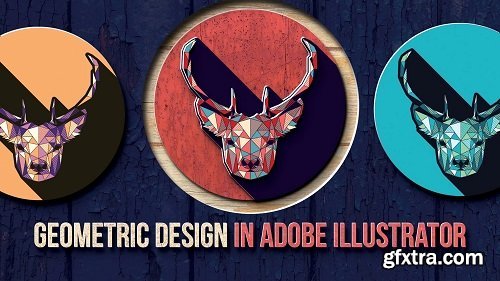
https://www.skillshare.com/classes/Geometric-Design-In-Adobe-Illustrator/321433166
Take your design to the next level with low poly geometric artwork! Though this class you will be guided on how to use the pen tool, create patterns, add a long drop shadow and easily work with color in adobe Illustrator. Whether you know your way around Illustrator or not there is something for everyone!
Class Outline: 1. Find our reference image and set up our document 2. Use the pen tool to create our line work 3. Create a simple color palette and apply it to our artwork 5. Create and apply patterns to our design 6. Create a drop shadow using the blend tool 7. Refine our color palette and learn how to easily change color in adobe illustrator 8. Create a frame work around our illustration
Related Posts
Information
Members of Guests cannot leave comments.
Top Rated News
- Sean Archer
- AwTeaches
- Learn Squared
- PhotoWhoa
- Houdini-Course
- Photigy
- August Dering Photography
- StudioGuti
- Creatoom
- Creature Art Teacher
- Creator Foundry
- Patreon Collections
- Udemy - Turkce
- BigFilms
- Jerry Ghionis
- ACIDBITE
- BigMediumSmall
- Boom Library
- Globe Plants
- Unleashed Education
- The School of Photography
- Visual Education
- LeartesStudios - Cosmos
- All Veer Fancy Collection!
- All OJO Images
- All ZZVe Vectors




