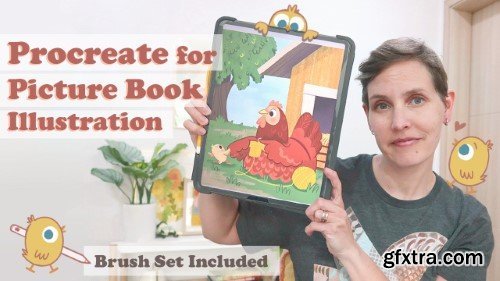
Do you want to illustrate books for kids? But not sure how to improve your skills and move closer to your goals?
In this comprehensive class suitable from beginner to intermediate skill levels, you’ll learn how to use Procreate and how to create an illustration suitable for a picture book from scratch.
We'll start with an introduction to Procreate, so you can find your way around and get started faster. I’ll share my favorite features, and how to modify the brushes you already have to get the most out of the free tools that come with Procreate. We'll also cover the difference between creating images in RGB vs CMYK. For our final project, I’ll show you how I design an illustration, choose color palettes, and use clipping masks to add texture and interest into an illustration. A full step-by-step narrated tutorial reveals what I’m thinking while I’m drawing and what layers and steps I do to complete a piece. You’ll be able to follow along and learn by painting along with me. Materials needed for this class: What you’ll get out of this class:
Top Rated News
- Sean Archer
- AwTeaches
- Learn Squared
- PhotoWhoa
- Houdini-Course
- Photigy
- August Dering Photography
- StudioGuti
- Creatoom
- Creature Art Teacher
- Creator Foundry
- Patreon Collections
- Udemy - Turkce
- BigFilms
- Jerry Ghionis
- ACIDBITE
- BigMediumSmall
- Boom Library
- Globe Plants
- Unleashed Education
- The School of Photography
- Visual Education
- LeartesStudios - Cosmos
- All Veer Fancy Collection!
- All OJO Images
- All ZZVe Vectors




