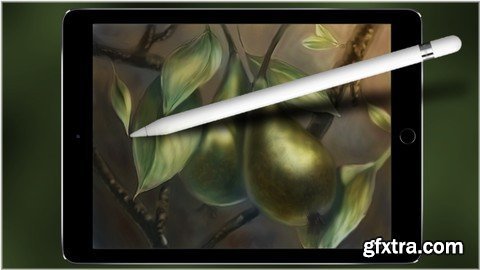
Digital Art on iPad, Apple Pencil, ArtStudio app. Create pencil like drawings with ease. Easy to follow tutorials.
Learn to take your existing drawing knowledge and experience and apply it to the iPad. In this course you will learn the skills needed to create realistic looking pencil sketches, and digital art on the iPad! Using the powerful application called ArtStudio by Luckyclan, you will have a Photoshop-like experience on the iPad. This pairing is a match made in heaven! With the mobility of the iPad and the rich feature-set of ArtStudio you will be creating amazing art wherever and whenever you like! With a customizable brush engine, you will create your own 2B sketching pencil. You will then sketch out a rough bird shape and proceed to refine and develop the image in subsequent lessons. We will be utilizing the Pencil Tool, The Layer Stack, The Selection and Transformation Tools and more! Covering topics like : This course is a must for new and experienced artists alike. Wait, there is more! : A complete second project has been added to this course. In this complete step by step walk-through, you will compose and paint your own Pear study. Using the reference images provided (or your own if you prefer) you can follow along as I describe :

Top Rated News
- Sean Archer
- AwTeaches
- Learn Squared
- PhotoWhoa
- Houdini-Course
- Photigy
- August Dering Photography
- StudioGuti
- Creatoom
- Creature Art Teacher
- Creator Foundry
- Patreon Collections
- Udemy - Turkce
- BigFilms
- Jerry Ghionis
- ACIDBITE
- BigMediumSmall
- Boom Library
- Globe Plants
- Unleashed Education
- The School of Photography
- Visual Education
- LeartesStudios - Cosmos
- All Veer Fancy Collection!
- All OJO Images
- All ZZVe Vectors



