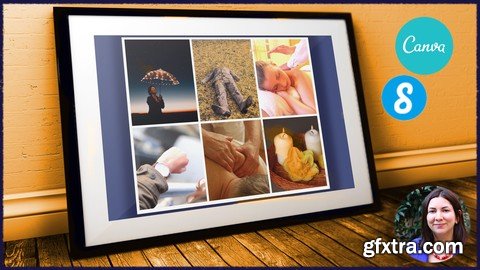
Are you ready to take charge and learn quick and easy methods for creating and editing powerful web images/social media graphics like a professional in just 1 hour? Whether you are an entrepreneur, employee, content creator, teacher, author, or social media maven, over the last few years it has become CRUCIAL to know how to do a little bit of everything online. With this course as your guide, you'll learn how to confidentially and professionally create and manage your OWN unique images for your website, blog, eCourse, eBook, presentations, or social media pages. -No design skills required. -No expensive software required. -Beginners and busy people welcome. Save time, money, and sanity by learning how to finally make your own images without having to always pay someone else to do them for you. In this course you will learn: Easy and quick ways to create professional web & social media graphics in minutes using free online tools How to take your regular logo and put it on a transparent background in four minutes or less Learn the most essential and useful tools in Canva Learn the most essential and useful tools in the Canva-alternative, Stencil Absorb the most important design principles as we work together making real social media graphics for a real client Understand how to better choose and organize type, images, colors, and layout in your designs See how to schedule and deliver graphics through the free social media post-planning tool, Buffer. Get a birds-eye view of the design process from concept to final product by following step by step case studies.
Top Rated News
- Sean Archer
- AwTeaches
- Learn Squared
- PhotoWhoa
- Houdini-Course
- Photigy
- August Dering Photography
- StudioGuti
- Creatoom
- Creature Art Teacher
- Creator Foundry
- Patreon Collections
- Udemy - Turkce
- BigFilms
- Jerry Ghionis
- ACIDBITE
- BigMediumSmall
- Boom Library
- Globe Plants
- Unleashed Education
- The School of Photography
- Visual Education
- LeartesStudios - Cosmos
- All Veer Fancy Collection!
- All OJO Images
- All ZZVe Vectors




