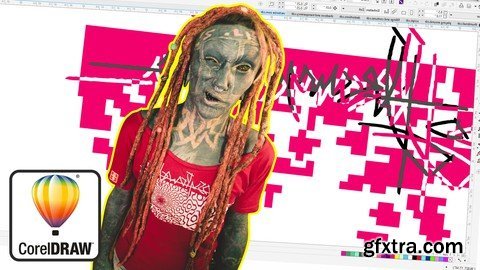
It gives you full control over your graphic designing If you're looking for a software that is user-friendlyand gives you full control over your grafic designing, you can easily create logos, business cards, flyers, pattern and Tattoo designs or anything else what your creative hearts want. Corel DRAW is used by professionals across the world for promotional Designing, making thumbnails, webpages and all sort of designs. By the end of this course, you will learn to create your own Designs and Grafics. You are able to make Flyer, Logos, Tattoo designs, playing with fonts and bitmaps and much more. I use CorelDRAW X5 , but if you have a previous version or newer version you can still embark on the creative journey to learn vector graphic designing. This course includes practices files so you can follow along and actually learn by doing. For this it would be good you have a computer with Corel Draw X5 or newer installed so you able to open my Files. What makes me qualified to teach you? I work on Corel Draw since 2 decades and creating Logos, Grafic designs, Merch designing, Tattoo designs and im verk known for my Digitl Art and Tattoo work. I am worldwide known For creating my own Tattoo style who is based on Grafic design and abstract painting. I made Art exhibitions around the world and shown my Digital art wich i always entiredly created on Corel Draw. I own myself multiple Brands aand i was always in charge for my own Grafics as i could never get the controll out of my hands. Beside of this i made a lot grafic designs for brands around the world. I'm a full-time graphic designer and content creater and Artist since almost 2 decades. So i not only know how to use the program and design, i also know how it is to work for yourself and build up your own brands with the skills i teach. Is this course for you? You dont need any experience and you can fully start to learn a new skill and a new program with me. In case you have already some knowledge about Corel Draw you may learn some more skills. This course is more a in deepth Masterclass than a basic beginner guide. I show a lot advanced tips and tricks and you might even learn something new after maany years. I never study grafic design but i am very sucesfull with it and you will find out easy when you reasearch for me (former artist name 'little swastika' (swastika = for the buddhist symbol of luck and buddha)). I will show you how i use the program to make beautifull design work in a easy and uncomplicated way. And when you like it or you already a long therm Corel Draw user, i have a few workshops around different topics in the program what you may interested in. This course will cover everything you need to know to to start working on your graphic design files, including: WorkSpace of Corel Draw Creating a new document and basic setings Creating shapes and how to use them Explening Vectors and there use Layouting with grids and guides How to use knots and lines Using color palettes and Fill options Editing text and playing with it Attributes and Effects Outlines, contours and fillings The outline pen and in deepth use of it Combining shapes to create logos and graphical elements Using color palettes and different filling options Playing with bitmaps and jpeg Shadows and transparecy options Aligning and grouping objects Importing and cropping images Prepairing logos to vectorize them Vectorize your ownn hand painted designs Exporting
Top Rated News
- Sean Archer
- AwTeaches
- Learn Squared
- PhotoWhoa
- Houdini-Course
- Photigy
- August Dering Photography
- StudioGuti
- Creatoom
- Creature Art Teacher
- Creator Foundry
- Patreon Collections
- Udemy - Turkce
- BigFilms
- Jerry Ghionis
- ACIDBITE
- BigMediumSmall
- Boom Library
- Globe Plants
- Unleashed Education
- The School of Photography
- Visual Education
- LeartesStudios - Cosmos
- All Veer Fancy Collection!
- All OJO Images
- All ZZVe Vectors




