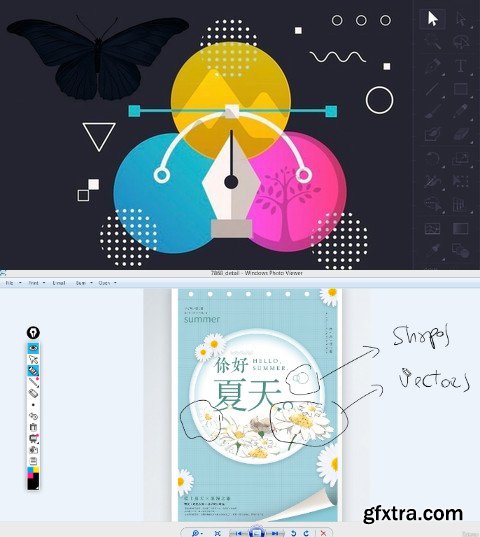
Discover how to be the best Adobe Illustrator user you know. In this comprehensive, project-based course the instructor doesn't just talk about how to leverage different Illustrator features—he ties each concept to a clearly-defined task, ensuring that you close out each section of the course with a practical understanding of the concepts. Discover how to convert scanned line art to scalable, vector-based path outlines using the automated Image Trace feature. Plus, learn how to make a logo using the transformation tools, create an emoji with the Gradient tool, and turn a simple circle into an intricate origami flower with the program's dynamic effects.
Adobe Illustrator is the industry standard in vector drawing—for everything from minimalistic logos to full-blown illustrations including marketing-sales material and social network content. This course teaches core concepts and techniques that can be applied to any workflow. Instructor and professional illustrator Marcelo explains the essentials of Illustrator, including artboards, workspaces, layers, and shapes, how to make selections, draw and build complex shapes using the Illustrator drawing tools, and precisely color artwork with tools like swatches and gradient fills. He also covers how to organize artwork into groups and layers, combine and clean up paths, work with type and effects.

Top Rated News
- Sean Archer
- AwTeaches
- Learn Squared
- PhotoWhoa
- Houdini-Course
- Photigy
- August Dering Photography
- StudioGuti
- Creatoom
- Creature Art Teacher
- Creator Foundry
- Patreon Collections
- Udemy - Turkce
- BigFilms
- Jerry Ghionis
- ACIDBITE
- BigMediumSmall
- Boom Library
- Globe Plants
- Unleashed Education
- The School of Photography
- Visual Education
- LeartesStudios - Cosmos
- All Veer Fancy Collection!
- All OJO Images
- All ZZVe Vectors



