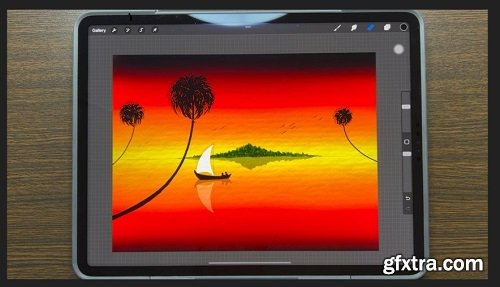
This course is designed for anyone and everyone who wants to start painting on iPad Procreate software. This course will teach you how to paint an easy and stunning seascape sunset digital painting using Procreate software on iPad. Each and every element drawn or painted is demonstrated and explained step by step in a very easy and simple way.
What topics are covered in this course? How to create canvas How to use drawing tools like Color, Brush, Smudge, Eraser tool etc How to use editing tools like Selection, Actions, Adjustment tool etc How to use Layers tool. (Layers is confusing subject for many users especially who are at starting stage or who has just started digital painting using iPad procreate software. This course covers deep explanation on layers tool) How to use vibrant colors to create vibrant sky painting How to use appropriate brush to draw and paint island How to use selection tools to create island shadow How to use various tools to draw and paint boat with sails. How to draw coconut trees (or palm trees) using reference shapes and lines and easy techniques How to insert a photo How to add paper background effect How to export the painting to social medias How to save the painting as image
Top Rated News
- Sean Archer
- AwTeaches
- Learn Squared
- PhotoWhoa
- Houdini-Course
- Photigy
- August Dering Photography
- StudioGuti
- Creatoom
- Creature Art Teacher
- Creator Foundry
- Patreon Collections
- Udemy - Turkce
- BigFilms
- Jerry Ghionis
- ACIDBITE
- BigMediumSmall
- Boom Library
- Globe Plants
- Unleashed Education
- The School of Photography
- Visual Education
- LeartesStudios - Cosmos
- All Veer Fancy Collection!
- All OJO Images
- All ZZVe Vectors




