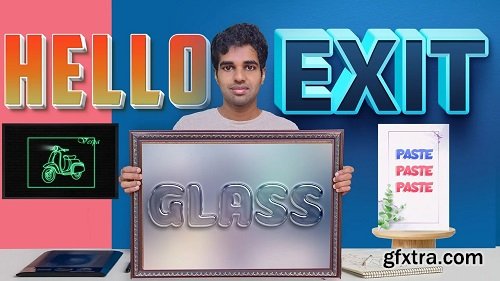
Create Text Effects in Photoshop using Layer Styles
https://www.skillshare.com/en/classes/Create-Text-Effects-in-Photoshop-using-Layer-Styles/1151674987?via=search-layout-grid
Hi. My name is Ashok . I'm a motion graphic designer, illustrator. In this course I will teach you to create 5 different text effects in Photoshop.
A basic skill in Photoshop is only required to enroll this course. This course is for people willing to learn text design in Photoshop. Photoshop trial or paid version is required to work with project files. I will cover layer styles in depth. How to apply perfect stroke to text, making glow, applying multiple drop shadows, creating a bevel, adding details to text etc.
Related Posts
Information
Members of Guests cannot leave comments.
Top Rated News
- Sean Archer
- AwTeaches
- Learn Squared
- PhotoWhoa
- Houdini-Course
- Photigy
- August Dering Photography
- StudioGuti
- Creatoom
- Creature Art Teacher
- Creator Foundry
- Patreon Collections
- Udemy - Turkce
- BigFilms
- Jerry Ghionis
- ACIDBITE
- BigMediumSmall
- Boom Library
- Globe Plants
- Unleashed Education
- The School of Photography
- Visual Education
- LeartesStudios - Cosmos
- All Veer Fancy Collection!
- All OJO Images
- All ZZVe Vectors




