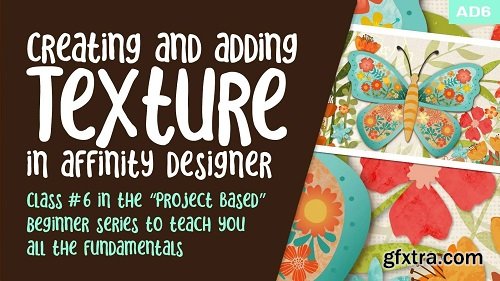
https://www.skillshare.com/en/classes/AD6-%E2%80%93-Texture-in-Affinity-Designer-Create-Import-Add-Textures-to-Your-Assets-Part-3-of-Series/758775395
Affinity Designer 6 – Texture in Affinity Designer, is the 3rd in a 3-part series by Delores Naskrent to introduce you to the Affinity Designer software (6th in sequential order of all DeloresArt AD classes). We created the butterfly (or whatever!) in the first 2 classes and this class is where we will add all kinds of texture. There are different methods, of course, and I want to show you a bunch. Naturally, I am going to tie in a lot of ideas that I implemented. I will even provide you with a texture pack I have created for you.At the end, you will have a finished illustration ready for printing and hanging, or selling on a POD site, if that is your desire.
In this class I’ll walk you through: Adding bitmap fills into vector documents is another import skill to learn, and my guidance will help you through the questions you may have. This class will benefit anyone looking to add more depth to their knowledge of vector illustrations. The key concepts I will include: Learning to soften the look of vectors in Affinity Designer is a valuable skill. Adding to your knowledge of vector software workflows is ideal in our profession and important for you to learn. We will do it, step-by-step, and think of further applications in future classes.
Top Rated News
- Sean Archer
- AwTeaches
- Learn Squared
- PhotoWhoa
- Houdini-Course
- Photigy
- August Dering Photography
- StudioGuti
- Creatoom
- Creature Art Teacher
- Creator Foundry
- Patreon Collections
- Udemy - Turkce
- BigFilms
- Jerry Ghionis
- ACIDBITE
- BigMediumSmall
- Boom Library
- Globe Plants
- Unleashed Education
- The School of Photography
- Visual Education
- LeartesStudios - Cosmos
- All Veer Fancy Collection!
- All OJO Images
- All ZZVe Vectors




