Learn how to sculpt in Blender by creating a beautiful professional quality rune sword! We will model, sculpt, and UV-Unwrap the sword. This is part 1 of a 2 part series. Take the next course to texture this beauty in Substance Painter! We will learn about Blender's Sculpt Mode, and how to use the different sculpting brushes to get various effects. We will learn how to subdivide by both Voxel Remeshing and Multiresolution Modifiers, and when it's appropriate to use each method We will model the low-poly geometry of the sword, and prepare it for sculpting We will sculpt all the fine details of the high-poly sword mesh, including: Dents and scrapes for the metal on the guard, disk, and blade, Cuts, holes, and irregularities in the surface of the metal Wear on the leather wrap around the handle, including rips, tears, cuts and holes We will use the most important brushes including Grab, Smooth, Scrape, Draw, Draw Sharp, Pinch, Crease, and more! We will perform the UV-Unwrapping process to make our sword capable of displaying textures We will export the high and low poly meshes for texturing This course will teach you all about sculpting in Blender, and how to get high-quality, professional results! This is a perfect portfolio piece! I recommend that you know the basics of Blender. If you've taken my Blender Fundamentals - Modeling course, you're covered! Jump in and let's make this beautiful, AAA quality rune sword together!

Blender Sculpting - Rune Sword.part2.rar
Blender Sculpting - Rune Sword.part3.rar
Blender Sculpting - Rune Sword.part4.rar
Top Rated News
- Sean Archer
- AwTeaches
- Learn Squared
- PhotoWhoa
- Houdini-Course
- Photigy
- August Dering Photography
- StudioGuti
- Creatoom
- Creature Art Teacher
- Creator Foundry
- Patreon Collections
- Udemy - Turkce
- BigFilms
- Jerry Ghionis
- ACIDBITE
- BigMediumSmall
- Boom Library
- Globe Plants
- Unleashed Education
- The School of Photography
- Visual Education
- LeartesStudios - Cosmos
- All Veer Fancy Collection!
- All OJO Images
- All ZZVe Vectors



