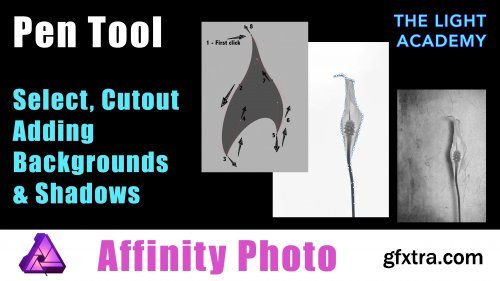
Affinity Photo - Pen Tool, Cutout, Selection, Adding a Background & Shadow
https://www.skillshare.com/classes/Affinity-Photo-Pen-Tool-Cutout-Selection-Adding-a-Background-Shadow/1507913954
In this lesson, I will teach you how to create beautiful selections and cutouts using the Pen Tool in Affinity Photo.
The lily selection initially looks quite simple but it does involve a lot of curves. If you choose to try this you can simplify this shape as you work.
Related Posts
Information
Members of Guests cannot leave comments.
Top Rated News
- Sean Archer
- AwTeaches
- Learn Squared
- PhotoWhoa
- Houdini-Course
- Photigy
- August Dering Photography
- StudioGuti
- Creatoom
- Creature Art Teacher
- Creator Foundry
- Patreon Collections
- Udemy - Turkce
- BigFilms
- Jerry Ghionis
- ACIDBITE
- BigMediumSmall
- Boom Library
- Globe Plants
- Unleashed Education
- The School of Photography
- Visual Education
- LeartesStudios - Cosmos
- All Veer Fancy Collection!
- All OJO Images
- All ZZVe Vectors




