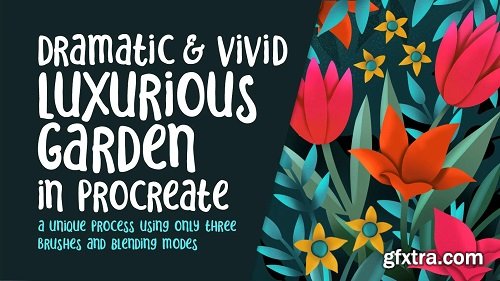
In this class, I am further exploring the use of the Gaussian Blur to help create shadows to show depth on a vibrant floral. My goal is to start with just a single layer for each flower, stem, or leaf. The reasoning behind this is that I know it will take many, many clipping masks to add the depth, so I try to keep it as simple as possible at first. As we progress through the lessons, you will see me add more and I will show you some real-world decisions as I work towards my end goal.
This class, Dramatic and Vivid Luxurious Garden in Procreate 1, will be Part 1, with a follow-up Part 2 that will show you many ideas for the finishing. At the end of today’s class, you will see we have all the flowers, stems, leaves and fillers ready to go for the follow-up class. I show you my semi-finished layout and talk about some of the finishing touches I want to add. Ideally, I suggest you keep the flowers to one simple shape that you will add the shading to. In this class I’ll walk you through: If you’d like to try something a little bit challenging, this is a great class for you. The challenge is in keeping your head wrapped around the clipping masks and layering. This class will benefit anyone who wishes to learn more about adding dimension and methods to improve efficiency. The key concepts I will include: Even if you are not sure what you will use the illustration for, learning new Procreate workflows is recommended. I think this art and technique would make a great greeting card series, for example. It could also be used for prints that a customer can download digitally and have printed themselves. I know you will create something dramatic and luxurious, and it’s so rewarding. I can’t wait to see your finished piece!
Top Rated News
- Sean Archer
- AwTeaches
- Learn Squared
- PhotoWhoa
- Houdini-Course
- Photigy
- August Dering Photography
- StudioGuti
- Creatoom
- Creature Art Teacher
- Creator Foundry
- Patreon Collections
- Udemy - Turkce
- BigFilms
- Jerry Ghionis
- ACIDBITE
- BigMediumSmall
- Boom Library
- Globe Plants
- Unleashed Education
- The School of Photography
- Visual Education
- LeartesStudios - Cosmos
- All Veer Fancy Collection!
- All OJO Images
- All ZZVe Vectors




