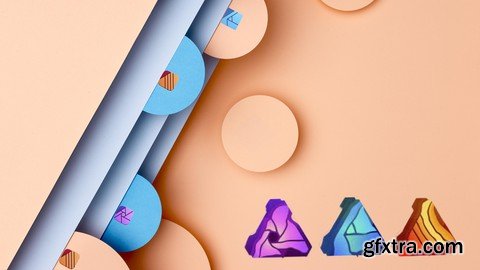
This course teaches different aspects of the Affinity design trio suite whilst creating a magazine project. It explores separate shortcuts throughout the lessons to make a graphics designer work much faster. Through creating a magazine, the course covers in great detail (and from scratch); Affinity Photo, Affinity Designer and Affinity Publisher. As you know, a magazine has quite a range of content that needs to be created and laid out. There is need to edit photos that will go inside the magazine, a need to tweak a model’s make up or skin. In creating a magazine, the content creator may need to make adverts such as fliers and posters. In this course, you will get to learn the Affinity creative suite whilst working on such aspects as we create a magazine project. In this course, about Affinity Publisher, you will learn how do the final magazine layout and pagination; to create a table of contents; to make text styles among other lessons and how to use these in various projects. You are also going to learn how to manipulate an image in different ways using Affinity photo. Through the magazine project, I will show you how you can create a spot the difference challenge using various affinity photo editing tools.
Top Rated News
- Sean Archer
- AwTeaches
- Learn Squared
- PhotoWhoa
- Houdini-Course
- Photigy
- August Dering Photography
- StudioGuti
- Creatoom
- Creature Art Teacher
- Creator Foundry
- Patreon Collections
- Udemy - Turkce
- BigFilms
- Jerry Ghionis
- ACIDBITE
- BigMediumSmall
- Boom Library
- Globe Plants
- Unleashed Education
- The School of Photography
- Visual Education
- LeartesStudios - Cosmos
- All Veer Fancy Collection!
- All OJO Images
- All ZZVe Vectors




