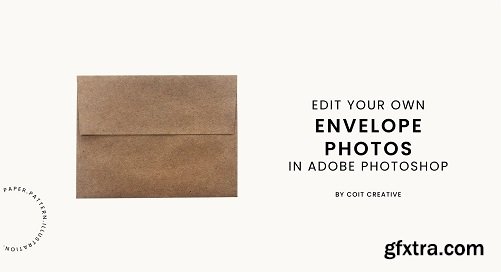
Edit Your Own Envelope Photos in Adobe Photoshop
https://www.skillshare.com/classes/Edit-Your-Own-Envelope-Photos-in-Adobe-Photoshop/1147845439
Learn how to professionally edit a product photo in Adobe Photoshop, specifically looking at an envelope to later use for a greeting card mockup. Join me from taking a simple photograph with your smart phone (or camera) and follow along a few simple steps in Adobe Photoshop to get rid of the background and make the envelope stand out!
As a stationery designer and small business, I know how important it is to easily (and professionally) add new products to a wholesale or retail line. Rather than relying on photographers schedules for every single new listing, I am putting together a 3-part series of classes to learn how to make your own greeting card mockups! This class is step 1; learning how to edit your own envelope photo in Adobe Photoshop to use for future listing photos.
Related Posts
Information
Members of Guests cannot leave comments.
Top Rated News
- Sean Archer
- AwTeaches
- Learn Squared
- PhotoWhoa
- Houdini-Course
- Photigy
- August Dering Photography
- StudioGuti
- Creatoom
- Creature Art Teacher
- Creator Foundry
- Patreon Collections
- Udemy - Turkce
- BigFilms
- Jerry Ghionis
- ACIDBITE
- BigMediumSmall
- Boom Library
- Globe Plants
- Unleashed Education
- The School of Photography
- Visual Education
- LeartesStudios - Cosmos
- All Veer Fancy Collection!
- All OJO Images
- All ZZVe Vectors




