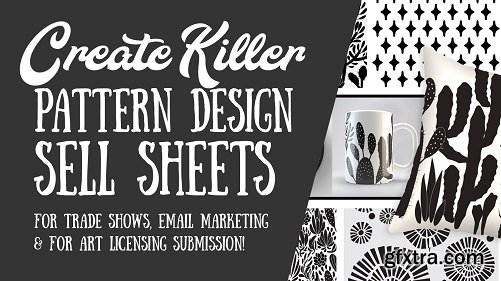
You will be guided step-by-step through the process of producing a sell sheet, from learning initial terminology, to selection of art and applying it to mockups, and through to the layout and finalized sales sheet. You will use the Adobe programs Photoshop, Illustrator and inDesign and will get some helpful tips along the way. You will get verbal guidance that will help you be certain that your sell sheet style completely reflects your style and that the manufacturer senses they can add your art to their product line. Presenting your art and designs to manufacturers is part of the process for potentially getting licensing deals. Either you are submitting your work as an independent artist, or your art licensing agent is, and having a professional presentation is key. You will learn how product mockups made from a blank template can transform your art from a flat repeat pattern without context, to giving it tangible potential! You want to impress the manufacturer so that they roll the dice! If they can visualize that their product with your art will sell in the current market, they might take a chance on you! And that's what you want, right? In this course we will go through specific concepts in 4 lessons that cover: You will get the bonus of… At the conclusion of my class, I encourage you to create the sell-sheet project and try out my methods. Feel free to participate in the guidance offered while sharing in the projects section. Get involved in the process and benefit from the constructive advice of fellow artists! If you are new to art licensing, this is another must-have skill in your arsenal. So what are you waiting for? Start the Killer Sell Sheets class NOW!
Top Rated News
- Sean Archer
- AwTeaches
- Learn Squared
- PhotoWhoa
- Houdini-Course
- Photigy
- August Dering Photography
- StudioGuti
- Creatoom
- Creature Art Teacher
- Creator Foundry
- Patreon Collections
- Udemy - Turkce
- BigFilms
- Jerry Ghionis
- ACIDBITE
- BigMediumSmall
- Boom Library
- Globe Plants
- Unleashed Education
- The School of Photography
- Visual Education
- LeartesStudios - Cosmos
- All Veer Fancy Collection!
- All OJO Images
- All ZZVe Vectors




