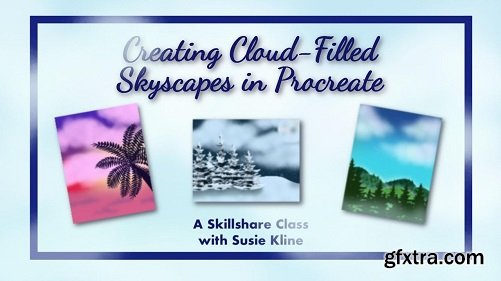
A long time ago I was a graphic designer then a career change into the field of psychology meant I didn’t get to be as creative as I wanted to be. So I searched for ways to express myself and two of my favorite ways are nature photography and watercolor painting. Through both mediums I found myself taking pictures of clouds and painting clouds. When I starting using Procreate and wanted to create drawings of clouds, I didn’t like the cloud brushes I found—so I created my own. With my brush you can create realistic-looking clouds in Procreate with an Apple Pencil and a few strokes. Add some shadows and a few hints of color and you’re on your way to creating beautiful skyscapes! You’ll need a basic knowledge of Procreate to do this class, but I will walk you through each step. You will need an Apple Pencil—the cloud brush doesn’t work without it. You don’t need to be an expert artist; I’m providing brushes of the foliage and textures used in the drawings created in this class. Some of the other skills utilized in the class include: I’ve paced the lessons so that following along is a breeze. Feel free to create along with me. But get ready to make your own drawing for the class project. I can’t wait to see what you create!
Top Rated News
- Sean Archer
- AwTeaches
- Learn Squared
- PhotoWhoa
- Houdini-Course
- Photigy
- August Dering Photography
- StudioGuti
- Creatoom
- Creature Art Teacher
- Creator Foundry
- Patreon Collections
- Udemy - Turkce
- BigFilms
- Jerry Ghionis
- ACIDBITE
- BigMediumSmall
- Boom Library
- Globe Plants
- Unleashed Education
- The School of Photography
- Visual Education
- LeartesStudios - Cosmos
- All Veer Fancy Collection!
- All OJO Images
- All ZZVe Vectors




