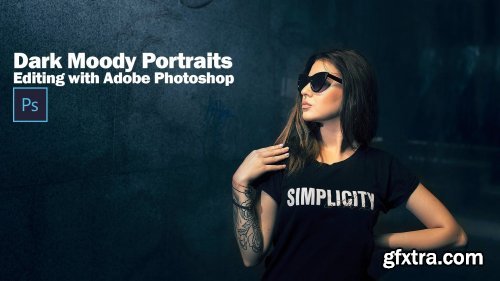
Dark Moody Portraits - Editing Techniques with Adobe Photoshop
https://www.skillshare.com/classes/Dark-Moody-Portraits-Editing-Techniques-with-Adobe-Photoshop/1715008262
In this course I'll be editing 5 portraits with a dark moody look. This look doesn't meant that the images are really dark or sad. It's more about a feel, an emotion. So the edits are going to be with lots of cold colors like cyan, blue, green that will work great against the orange and reddish colors of the skin.
The editing will start in Camera RAW plugin and then I'll continue editing in Photoshop
https://www.skillshare.com/classes/Dark-Moody-Portraits-Editing-Techniques-with-Adobe-Photoshop/1715008262
In this course I'll be editing 5 portraits with a dark moody look. This look doesn't meant that the images are really dark or sad. It's more about a feel, an emotion. So the edits are going to be with lots of cold colors like cyan, blue, green that will work great against the orange and reddish colors of the skin.
The editing will start in Camera RAW plugin and then I'll continue editing in Photoshop
Related Posts
Top Rated News
- Sean Archer
- AwTeaches
- Learn Squared
- PhotoWhoa
- Houdini-Course
- Photigy
- August Dering Photography
- StudioGuti
- Creatoom
- Creature Art Teacher
- Creator Foundry
- Patreon Collections
- Udemy - Turkce
- BigFilms
- Jerry Ghionis
- ACIDBITE
- BigMediumSmall
- Boom Library
- Globe Plants
- Unleashed Education
- The School of Photography
- Visual Education
- LeartesStudios - Cosmos
- All Veer Fancy Collection!
- All OJO Images
- All ZZVe Vectors




