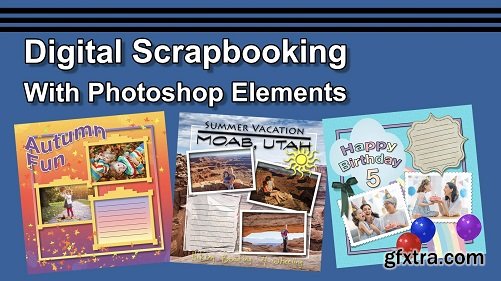
I this class we will create 3 different scrapbook pages using Photoshop Elements 2020. We will create backgrounds using patterns, gradients and photographs. We will learn about the type tool and how to change the settings of type including how to warp the type. We will put strokes and drop shadows on the type using layer styles. We will bring photos into our scrapbook pages, and add frames around them. We will add borders around the outside, and create areas for journaling. Last we will bring in some graphic elements using shapes and graphics included in Photoshop. We will change the look of the graphics using the Hue Saturation Adjustment Layer and Layer Masks. By the end of this class you should be able to create not only your own scrapbook pages, but any other graphic project such as a poster, flyer, postcard, invitation, etc.
Top Rated News
- Sean Archer
- AwTeaches
- Learn Squared
- PhotoWhoa
- Houdini-Course
- Photigy
- August Dering Photography
- StudioGuti
- Creatoom
- Creature Art Teacher
- Creator Foundry
- Patreon Collections
- Udemy - Turkce
- BigFilms
- Jerry Ghionis
- ACIDBITE
- BigMediumSmall
- Boom Library
- Globe Plants
- Unleashed Education
- The School of Photography
- Visual Education
- LeartesStudios - Cosmos
- All Veer Fancy Collection!
- All OJO Images
- All ZZVe Vectors




