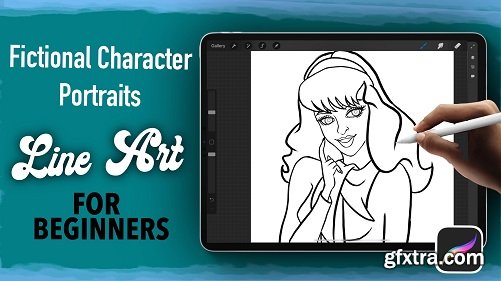
In this first part of my Lesson Series on Creating Realistic Portraits in Procreate for beginners, we will tackle the task of creating the Line Art for any portrait, which is the basis for any project. I will take you through the process of finding inspirations for your portraits.
This class is for anyone who wants to start taking on freehand digital drawing as a creative process, whether it is for a creative scape, or as a career path. No background art experience is required. This class is intended for people with a growth and resilient mindset. This class is important as it will showcase the creation process of the line art for any portrait, tackling and embracing the mishaps and imperfections that occur during the sketching process. I will show you all my tips and tricks I used and learned in the Procreate art to improve my drawing process, how to use different settings in brushes to facilitate my drawing, and how to take advantage of the layers and editing tools to create a final line art for my portraits. For this class, you will need to have an Apple Pencil (1 or 2) compatible iPad or iPad Pro, with the Procreate app installed. As resources, you will be provided with links to the brushes I use to draw, the sketches and procreate files I created for the class project, and links to other SkillShare classes. Students should learn from me as I will help them break down the creative process. Furthermore, I am a hobbyist and artistic enthusiast who will break down things to them, so they can acquire the skills I was able to acquire in a short period of time.
Top Rated News
- Sean Archer
- AwTeaches
- Learn Squared
- PhotoWhoa
- Houdini-Course
- Photigy
- August Dering Photography
- StudioGuti
- Creatoom
- Creature Art Teacher
- Creator Foundry
- Patreon Collections
- Udemy - Turkce
- BigFilms
- Jerry Ghionis
- ACIDBITE
- BigMediumSmall
- Boom Library
- Globe Plants
- Unleashed Education
- The School of Photography
- Visual Education
- LeartesStudios - Cosmos
- All Veer Fancy Collection!
- All OJO Images
- All ZZVe Vectors




