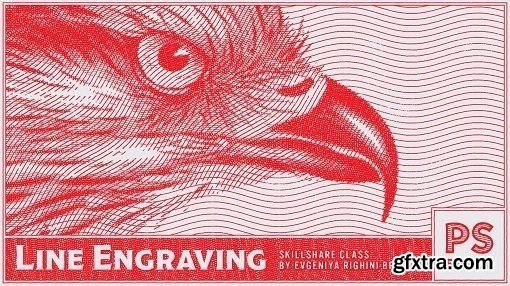
https://www.skillshare.com/classes/Line-Engraving-Effect-in-Photoshop/1247198927
This effect creates a sophisticated graphic look of line-work and shading similar to the style used in banknotes, postal stamps and etchings, and can be used to create stunning prints, posters or give the same feel to a collection of images. This technique can also be used to prepare your images for screen printing, letterpress or intaglio printing.
With this effect you can stylise images with a good tonal range, such as: Everything in this class deals with non-destructive smart filters and adjustments, so once you have built the effect, you can easily apply it to any other images with just a little bit of tweaking!
In this class you will learn:
Top Rated News
- Sean Archer
- AwTeaches
- Learn Squared
- PhotoWhoa
- Houdini-Course
- Photigy
- August Dering Photography
- StudioGuti
- Creatoom
- Creature Art Teacher
- Creator Foundry
- Patreon Collections
- Udemy - Turkce
- BigFilms
- Jerry Ghionis
- ACIDBITE
- BigMediumSmall
- Boom Library
- Globe Plants
- Unleashed Education
- The School of Photography
- Visual Education
- LeartesStudios - Cosmos
- All Veer Fancy Collection!
- All OJO Images
- All ZZVe Vectors




