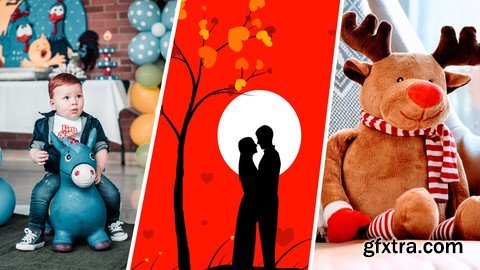
https://www.udemy.com/course/adobe-photoshop-create-professional-greeting-card-design/
For Students, Graphic Designers, Learners of Adobe Photoshop, Print Production & all interested members.
What you'll learn
Introduction about Adobe Photoshop
What is Greeting Card?
Need of the Greeting Card
Dummy Creating for Design
Introduction to Greeting Card
Photoshop Pre-Settings
Photoshop User Interface
New Document Setup in Photoshop
Greeting Card Design with Adobe Photoshop
Storyboard Making for Greeting Card Design
Color Dummy Creation for Greeting Card Design
Oil Pastels for color storyboard
Watercolor for dummy creation
Desogn Layout and Background Design
Tools in Photoshop
Layers and Panels usage
Selecting Suitable Images for Greeting Card Design
Image Editing for Greeting Card Design
Masking Techniques
Pen Tool
Color based selections tools
Marquee Tools
Color Corrections
Role of Typography in Greeting Card Design
Text Tool usage
Blending options
Small Details and Bigger Impacts
Greeting Card Content Page Design
Exporting the Greeting Card for various Formats
.TIF vs .JPG File Format
Top Rated News
- Sean Archer
- AwTeaches
- Learn Squared
- PhotoWhoa
- Houdini-Course
- Photigy
- August Dering Photography
- StudioGuti
- Creatoom
- Creature Art Teacher
- Creator Foundry
- Patreon Collections
- Udemy - Turkce
- BigFilms
- Jerry Ghionis
- ACIDBITE
- BigMediumSmall
- Boom Library
- Globe Plants
- Unleashed Education
- The School of Photography
- Visual Education
- LeartesStudios - Cosmos
- All Veer Fancy Collection!
- All OJO Images
- All ZZVe Vectors




