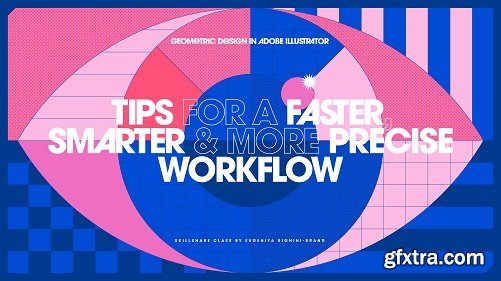
I teach quite a few creative classes here on Skillshare, including a popular in-depth class Mastering Illustrator Tools & Techniques for Creating Geometric Grid-Based Designs, and I am always experimenting and looking for ways to make my Illustrator workflow more efficient and more fun. And in this class I am excited to share with you my favourite workflow tips and technical tricks for working smart and getting the most out of often overlooked and underused settings, tools and functionality in Adobe Illustrator so that you can create geometric designs faster, easier and with more precision — and ultimately spend less time on boring technical stuff and have more time for the creative play! This class has been specially created for graphic designers, illustrators & pattern designers, who are into creating geometric or grid-based works in Adobe Illustrator, and who are looking for ways to streamline their Illustrator workflow, spend less time performing repetitive tasks and get things done more efficiently. This class is for intermediate & advanced Illustrator users who are fluent in using Illustrator’s core Drawing tools, Shape tools, and Appearance Attributes, and who are familiar with working with custom grids and guides. This class is designed for both solo creatives, and those of you who are working in a creative team and want to be able to collaborate with colleagues in a more seamless manner by establishing a common framework, using a consistent approach and sharing project assets. In this class you will learn:
Top Rated News
- Sean Archer
- AwTeaches
- Learn Squared
- PhotoWhoa
- Houdini-Course
- Photigy
- August Dering Photography
- StudioGuti
- Creatoom
- Creature Art Teacher
- Creator Foundry
- Patreon Collections
- Udemy - Turkce
- BigFilms
- Jerry Ghionis
- ACIDBITE
- BigMediumSmall
- Boom Library
- Globe Plants
- Unleashed Education
- The School of Photography
- Visual Education
- LeartesStudios - Cosmos
- All Veer Fancy Collection!
- All OJO Images
- All ZZVe Vectors




