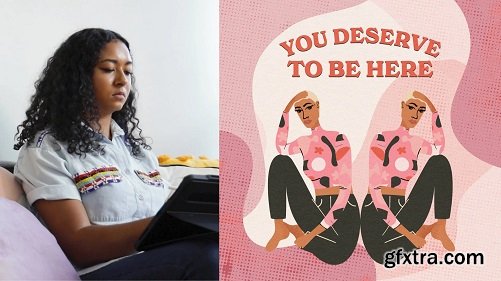
Turn a meaningful message into an impactful illustration using Illustrator on the iPad.
Illustration can be a powerful way to convey important ideas or potent feelings in a visual way—and the tools on Illustrator for the iPad can be a great way to make your vision a reality. In this 50-minute class—recorded using Zoom and featuring participation from the Skillshare community—designer Sophia Yeshi will walk you through her process of creating illustrations that convey bold messages using Adobe Illustrator on the iPad.
Sophia will start with a sketch and then work through every step needed to create a final design, from outlining it to making color choices to adding text and other fun details. Not only will you get a peek into her design process, but you’ll also have a chance to get comfortable with Illustrator on the iPad as Sophia shows off some of her favorite tools and tricks in the app, like the pattern maker and type on a path tool. Students who participated in the live session were able to ask questions along the way, giving you even more insight into how Sophia approaches illustrations. This class is great for designers or illustrators of any level who want to become more adept in the Adobe programs and learn from Sophia’s style. Grab your iPad, download the Adobe Illustrator app, and get ready to create!
Top Rated News
- Sean Archer
- AwTeaches
- Learn Squared
- PhotoWhoa
- Houdini-Course
- Photigy
- August Dering Photography
- StudioGuti
- Creatoom
- Creature Art Teacher
- Creator Foundry
- Patreon Collections
- Udemy - Turkce
- BigFilms
- Jerry Ghionis
- ACIDBITE
- BigMediumSmall
- Boom Library
- Globe Plants
- Unleashed Education
- The School of Photography
- Visual Education
- LeartesStudios - Cosmos
- All Veer Fancy Collection!
- All OJO Images
- All ZZVe Vectors




