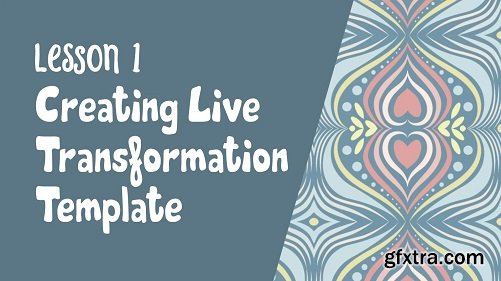
You know how I love the Appearance Panel and the power it gives me. I could not resist the urge to bring you another class to teach you a new pattern repeat I like to call the Flip Flop! In this class, I will show you that Illustrator has plenty of tools, panels, and commands to make our work much easier. You will learn a bunch of new skills and reinforce many you have learned, and they include brushes, repeat pattern design, the use of the Appearance Panel, Effects, and, of course, transformation.
The Transform Effect in Adobe Illustrator lets you move, scale, flip, rotate and repeat the appearance of one or more selected objects, and all of this is editable in the Appearance Panel. The Transform Effect is a dynamic effect whose main result is to create patterns of content that can be easily manipulated, allowing you to make adjustments to the original object or group of objects. This is incredibly powerful, especially when combined with a clipping mask. I go into an even more detailed explanation of this than in the two previous classes I have taught on the subject, Secrets of Live Transformation Mandalas and Delicious Scallops. Using transformation(s), you can create patterns with paths, brush strokes and shapes, flip them, mirror them, move them, all of which I will explain in this class. Then you can edit the whole pattern by making adjustments to the original and changing settings in the Appearance Panel. You’ll be surprised by the power of this new and indispensable skillset! Knowing transformation is knowing a lot - it gives you power you may have never even considered. In this class, Flip Flop Techniques for Intricate Pattern Design Using Live Transformations, you will learn the amazing power of the Transformation Effect in Illustrator by producing a template. This template can be saved and used over and over to produce repeat patterns, valuable in pattern design and illustration. I will show you by creating three different pattern types including a grid, a half-drop and an s-curve. You will have a gorgeous pattern (or two, or three) by the time you are done! We will be using reflect and rotate effects, but what you learn can easily be transferred to other functions.
Top Rated News
- Sean Archer
- AwTeaches
- Learn Squared
- PhotoWhoa
- Houdini-Course
- Photigy
- August Dering Photography
- StudioGuti
- Creatoom
- Creature Art Teacher
- Creator Foundry
- Patreon Collections
- Udemy - Turkce
- BigFilms
- Jerry Ghionis
- ACIDBITE
- BigMediumSmall
- Boom Library
- Globe Plants
- Unleashed Education
- The School of Photography
- Visual Education
- LeartesStudios - Cosmos
- All Veer Fancy Collection!
- All OJO Images
- All ZZVe Vectors




