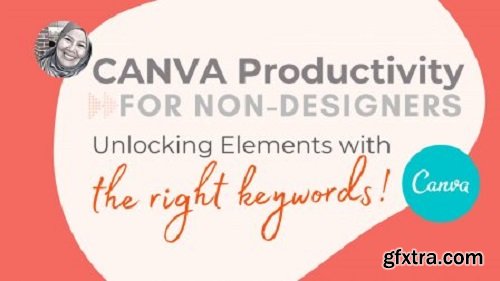
Canva has thousands of beautiful assets in its menu, Elements - from illustrations, shapes, lines, patterns, emoji and more!
Whether you’re creating a presentation, Instagram post - the question is: At the moment, if you have a design with different elements in Canva - for example shapes, lines - it is not yet possible to do a reverse search. That is, to click on an element in a presentation slide and Canva shows you where to find it. From my experience, I would often spend hours sifting through the assets to find the designs and illustrations I really like — hence, this class! It is created for non-designers like you and me. In today’s class, you will learn:
How do you find the right elements for your design?
Top Rated News
- Sean Archer
- AwTeaches
- Learn Squared
- PhotoWhoa
- Houdini-Course
- Photigy
- August Dering Photography
- StudioGuti
- Creatoom
- Creature Art Teacher
- Creator Foundry
- Patreon Collections
- Udemy - Turkce
- BigFilms
- Jerry Ghionis
- ACIDBITE
- BigMediumSmall
- Boom Library
- Globe Plants
- Unleashed Education
- The School of Photography
- Visual Education
- LeartesStudios - Cosmos
- All Veer Fancy Collection!
- All OJO Images
- All ZZVe Vectors




