Beginner's Guide To Block Printing Patterns: Part 2
https://www.skillshare.com/classes/Beginners-Guide-To-Block-Printing-Patterns-Part-2/904687277
Learn how to create two different pattern designs by following these simple steps!
Step 1: Design your pattern using large, medium, and small icons
Step 2: Test your pattern
Step 3: Transfer your pattern design to your linoleum block
Step 4: Carve and print your final pattern.
Step 5: Add your project to the class.
If you haven't watched Beginner's Guide To Block Printing Patterns: Part 1 you can watch it by clicking the link. It's a great way to get started creating block print patterns and goes over some fundamental steps that aren't covered in this class.
Related Posts
Information
Members of Guests cannot leave comments.
Top Rated News
- Sean Archer
- AwTeaches
- Learn Squared
- PhotoWhoa
- Houdini-Course
- Photigy
- August Dering Photography
- StudioGuti
- Creatoom
- Creature Art Teacher
- Creator Foundry
- Patreon Collections
- Udemy - Turkce
- BigFilms
- Jerry Ghionis
- ACIDBITE
- BigMediumSmall
- Boom Library
- Globe Plants
- Unleashed Education
- The School of Photography
- Visual Education
- LeartesStudios - Cosmos
- All Veer Fancy Collection!
- All OJO Images
- All ZZVe Vectors




